|
Download Extra Add On Normative Databases
1 -
The NeuroGuide Bi-Spectrum Normative
Database
for NeuroGuide 2.5.4 and later releases
2 -
LORETA
Source Correlation Normative Database
Click
on one of the above database hyperlink to download the corresponding
*.zip file. Then do
the following:
-
Save the .zip
file in a folder on the hard drive. Backup the .zip file for use in the
future.
-
Then unzip the .zip
file and save the six installation files in the same folder.
-
Double Click Setup.exe to
install the extra Add On norms in c:/program files/NeuroGuide (be sure to install
in this default location). If you have previously installed the database then an uninstall process will occur. When uninstall
finishes, then double click setup.exe a second time to install.
These Databases will work
only if you have purchased the LORETA Source Correlation normative database
and/or the Bi-Spectrum add on product. For additional information go to:
http://www.appliedneuroscience.com/Bi-Spectrum.htm
and
http://www.appliedneuroscience.com/Source%20Correlations.htm
|