If there is a technical problem of any type, please fill out our Customer Service Request form below
and some will contact you.
Customer Service is available:
9 am - 5 pm EST Monday through Friday, excluding U.S. Holidays
Try and plan ahead so that we can help during our working hours.
If necessary we can arrange a Team Viewer Session
(see TeamViewer information at the bottom of the page).
One can also contact our Customer Service by email at
qeeg@appliedneuroscience.com or telephone at 727-767-0505.
In addition, provide specific details of your problem, including any error messages (word for word and include
any symbols or characters in the error message) or send us a screen shot
In addition, to specific details with the complete error messages or screen shot, please include the following in your email request:
-
The first and last name of person to whom NeuroGuide is Licensed;
-
Version number of the NeuroGuide installed on the computer in question (Click Help > Version
Information);
-
The Key A (Click Help > Manually Change Security Key);
-
Type of Computer you are using (Window or Mac); and
-
Type of Operating System and Version Number
If you call, please be
prepared to provide the information above.
For
General NeuroGuide
Software Issues Contact:
Seid (Sid) Vehabovic at:
qeeg@appliedneuroscience.com
and/or
call:
727-657-4349
For General
NeuroGuide Issues or Sales Quotes Contact:
Emin Eralp at:
qeeg@appliedneuroscience.com
and/or
call: 727-434-5748
For
NeuroGuide Security
Key Issues and Software Issues Contact:
Rebecca Walker at:
qeeg@appliedneuroscience.com
and/or
call: 727-804-3596
For Automatic Clinical
Report (ACR) and/or NeuroLink Issues contact:
Lee
Zhou, Ph.D. at:
qeeg@appliedneuroscience.com
and/or
call:
(801) 643-9231
or
Emin Eralp at:
qeeg@appliedneuroscience.com
and/or
call: 727-434-5748
For NeuroStat and/or
NeuroBatch Issues contact:
Duane North
at:
aniqeeg@yahoo.com
and/or
call: 727-459-9845
or
Emin Eralp at:
qeeg@appliedneuroscience.com
and/or
call: 727-434-5748
Team
Viewer Session Requirements:
If
you do not have
TeamViewer installed on the computer in question, use the link
below to download the free version of TeamViewer and select the Basic Installation option:
http://www.teamviewer.com
After you have some version of TeamViewer installed on the
computer in question.... email qeeg@appliedneuroscience.com your TeamViewer ID and Password; include
some day(s) & times you can be available,
along with the
information request above.
When we receive said email we will enter your Name and TeamViewer ID and
Password into our TeamViewer contacts so we will be ready to do a TeamViewer
session with you when you are available. Having your TeamViewer
information saved in our TeamViewer contacts list also comes in handy if or when
you have to restart the computer during a TeamViewer session or later down the
line if you need additional customer service via a TeamViewer session.