For NeuroGuide 2.8.1 or earlier Only
Download the NeuroGuide License Manager Tool
(Depending
on the software, You may need to DISABLE your Internet Security Software before
Downloading.)
A new feature to
rapidly renew licenses is the License Manager tool. After
downloading the License Manager tool save it in a folder on your computer.
Then unzip the .zip file and save the installation files in the same folder.
Before installing the License Manager
Tool, disable all your Anti-Virus and/or Malware/AdWare Software. Then double click setup to install the License Manager. Then launch
the License Manager Tool and click 'Update online'.
You must have access to the internet and be online in order for the automatic
renewal to occur. If there are problems then email
rwthatcher2@yahoo.com for assistance.
If a key A is available then copy and paste the Key A into an email and include
the version number of the NeuroGuide installed on your computer.
Click here to Download the License Manager Tool
|